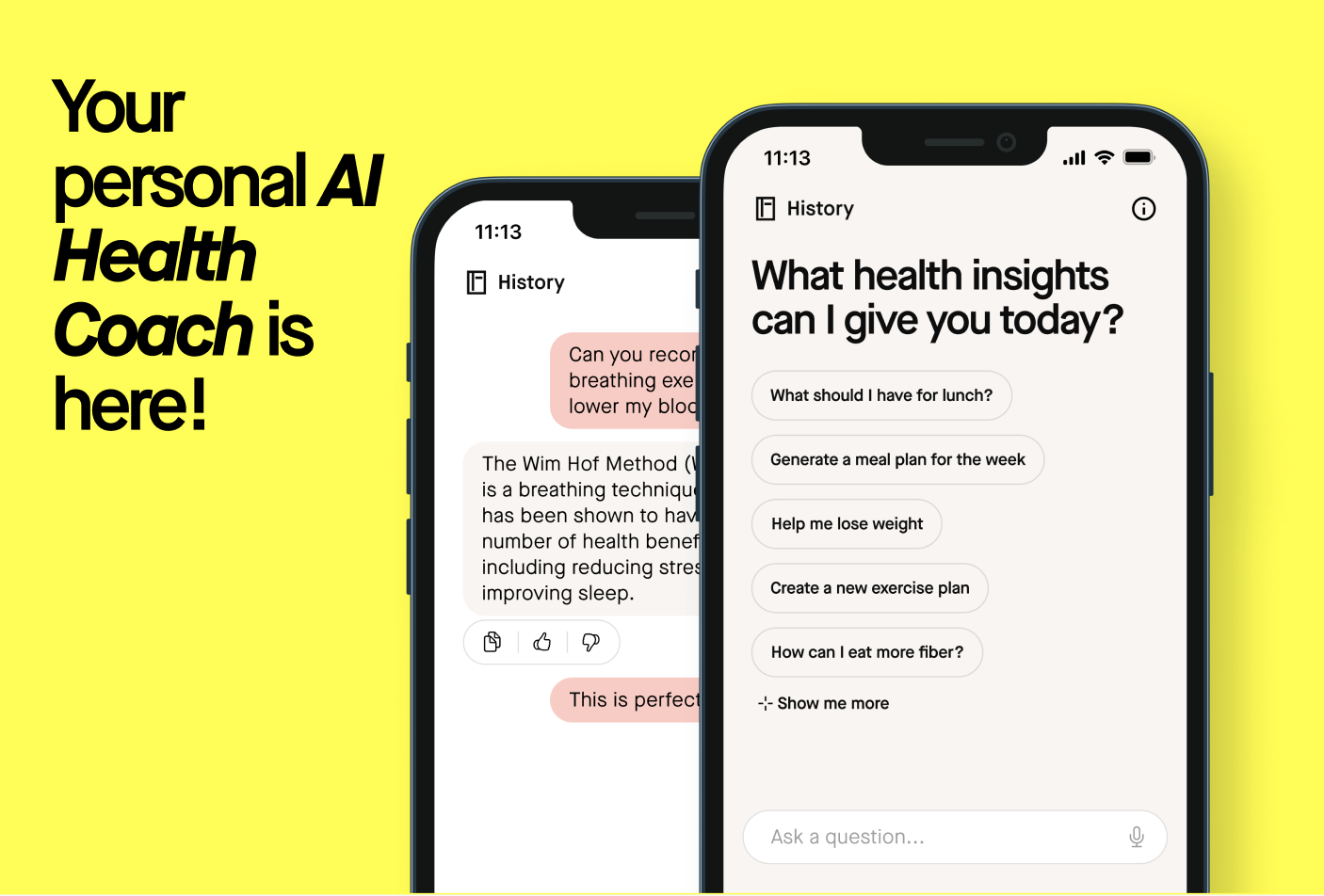Apple has just unveiled the exciting features of iOS 18.4, marking a significant step forward in its ongoing series of iOS updates. This latest version not only integrates advanced Apple Intelligence capabilities but also enhances user experience with the much-anticipated Priority Notifications, allowing critical alerts to stand out among the noise of everyday notifications. With support now available in various languages, including French, German, and Chinese, Apple aims to streamline communication for a broader audience. Additionally, iOS 18.4 introduces a rich set of tools and improvements, such as an enhanced Food section in Apple News+ and a revamped CarPlay Home Screen layout. As the new features roll out alongside iPadOS 18.4 and macOS Sequoia 15.4, users of all Apple devices can look forward to a more personalized and efficient digital experience.
In this latest update from Apple, known as iOS 18.4, users are set to experience a range of enhancements designed to optimize their devices. This release not only introduces advanced functionality but also aligns with the latest iterations of Apple’s iPadOS and macOS platforms, collectively enhancing interoperability across devices. Among the standout features are innovative notification management tools and a fresh approach to content delivery in apps like Apple News+. Furthermore, with an emphasis on user customization, this update gives users more control over default applications for navigation. As Apple continues to leverage its growing suite of intelligent features, iOS 18.4 stands out as a pivotal release for the Apple ecosystem.
Exploring the Key Innovations in iOS 18.4
iOS 18.4 marks a significant milestone for Apple users, integrating a host of cutting-edge features designed to enhance the overall experience. One of the standout additions is the implementation of Apple Intelligence, which now supports multiple languages tailored for users in the European Union. This expansion means that tools like Writing Tools and Image Playground are not just available in English but also in French, German, Italian, and several others, showcasing Apple’s commitment to global accessibility and user engagement.
Moreover, the newly introduced Priority Notifications feature is poised to redefine how users interact with alerts on their devices. This capability prioritizes vital notifications, ensuring that important messages always hold the user’s attention. Combined with the new Sketch styles in Image Playground, which allow for the creation of detailed academic sketches, iOS 18.4 indeed pushes the boundaries of what’s possible in mobile technology.
Enhanced User Experience with Apple iPadOS 18.4
Apple iPadOS 18.4 continues the trend set by its iOS counterpart, bringing a suite of features that enhance usability and functionality for iPad users. The addition of a new Food section in Apple News+ not only enriches content variety but also aligns with lifestyle interests, making it easier for users to access culinary-related news and articles. Furthermore, the update introduces the capability to display three rows of app icons on the CarPlay Home Screen, optimizing screen real estate and streamlining access to applications, thereby enhancing the driving experience.
The compatibility between iPad and Mac operating systems heralds a new wave of interconnectedness. iPadOS 18.4 inherits the redesigned Mail app from macOS Sequoia 15.4, which features an improved inbox sorting function. This seamless integration can assist users in managing their communications more effectively, whether they are on their iPads or their Macs, reinforcing the notion of a cohesive Apple ecosystem that prioritizes user efficiency.
macOS Sequoia 15.4: A Redefinition of the Mac Experience
macOS Sequoia 15.4 is another exemplary update that showcases Apple’s dedication to improving user interactions on Macs. One of the most compelling enhancements is the completely redesigned Mail app, which introduces an inbox sorting feature. This functionality makes it easier for users to identify and respond to important emails, streamlining workflow and enhancing productivity for Mac users who rely heavily on their inboxes for communication.
In addition to the Mail app overhaul, macOS Sequoia 15.4 enhances the Quick Start feature, allowing for a smooth transition of settings from one device to another. This significant improvement is particularly beneficial for users upgrading to a new Mac, as it minimizes setup time and fosters continuity in user experience. Furthermore, with the integration of Apple Intelligence features, users will find that their devices are not only smarter but also more intuitive in understanding and adapting to their needs.
The Role of Apple Intelligence in New Features
Apple Intelligence has been a game-changer in the latest updates, significantly impacting user experience across iOS 18.4, iPadOS 18.4, and macOS Sequoia 15.4. By infusing AI capabilities into everyday functionalities, Apple enhances the interactivity and responsiveness of its devices. The introduction of features like Priority Notifications exemplifies how Apple is leveraging AI to prioritize user engagements, ensuring that crucial alerts are highlighted at the top of the notifications list.
Moreover, the accessibility of these AI-driven features in multiple languages ensures that Apple’s innovations are inclusive, touching a broader audience. With tools now available in languages such as Spanish, Japanese, and Korean, Apple is not only improving user utility but also embracing diversity in the tech landscape, allowing users from various cultural backgrounds to benefit from state-of-the-art technology.
Driving Innovation Forward with Priority Notifications
Priority Notifications is one of the most talked-about advancements in iOS 18.4, and for good reason. This feature allows users to filter notifications based on their importance, ensuring that urgent messages receive the attention they deserve. The intuitive design behind this functionality reflects Apple’s focus on enhancing user control, allowing individuals to customize their notifications based on personal significance and urgency.
For users juggling multiple responsibilities, this feature can significantly reduce distractions and enhance focus. By streamlining notifications, Apple helps users stay organized in an increasingly chaotic digital world. Whether it’s critical updates from work or important communications from family, Priority Notifications ensure that users can manage their attention effectively, signaling a major leap in how users interact with their devices.
A Closer Look at Image Playground Enhancements
The Image Playground tool in iOS 18.4 has received an inspiring upgrade, particularly with the introduction of new Sketch styles. These enhancements allow users to create detailed and impressive sketches that can serve both academic and creative purposes. The ability to produce high-quality sketches directly from a mobile device elevates the creative potential available to users, making it an essential tool for students and professionals alike.
This transformation not only enriches the user experience but also integrates seamlessly with other Apple intelligence features. As users engage with Image Playground, they can easily share their creations across platforms, whether it’s for collaborative projects or personal expression. Ultimately, these improvements in the tool mean that creativity can flourish in new and exciting ways, highlighting Apple’s commitment to empowering users through technology.
Revamping User Choices in Default Apps
With the launch of iOS 18.4, Apple has finally introduced a much-anticipated feature: the ability to select default navigation apps for users in the EU. This change is significant as it aligns with Apple’s ongoing efforts to provide users with more choices and greater flexibility in their device use. For an increasingly mobile society, being able to choose your preferred navigation app signifies a major step towards customization and personalization, ensuring that users have a tailored experience.
This development also embodies a broader trend amongst tech companies towards respecting user preferences. As more individuals seek control over their digital environments, this feature allows iPhone and iPad users to optimize their navigation experience based on their unique preferences, navigating the digital landscape with ease and freedom.
Next-Level Integration: Apple Watch and watchOS 11.4
Apple continues its commitment to innovation with the release of watchOS 11.4, which introduces a groundbreaking feature allowing alarms to break through Silent Mode. This is a pivotal enhancement for Apple Watch users who may rely on their device as a crucial alert system but have previously struggled with missing notifications due to their watch being set to silent. This feature ensures that users will not miss important alarms, providing them with peace of mind and ensuring they remain on schedule and informed.
By listening to user feedback and adapting functionalities to meet real-world needs, Apple reinforces its position as a forefront leader in wearable technology. The new capability underscores the importance of user experience and customization, solidifying the Apple Watch’s role not just as an accessory, but as an indispensable tool that complements daily life and enhances productivity.
Minor Updates and Improvements in tvOS 18.4
The release of tvOS 18.4 showcases Apple’s continuous efforts to enhance the user interface and experience on the Apple TV platform. With minor design updates to the Apple TV app, users can expect a more streamlined and visually appealing navigation that enhances their viewing experience. These incremental updates are essential as they improve usability and ensure that individuals can easily access their favorite content without fuss.
Moreover, Apple’s emphasis on refining the Apple TV experience reflects its commitment to creating an interconnected ecosystem where all devices work harmoniously. With ever-evolving content options and user interfaces, tvOS updates align with Apple’s broader goal of providing an immersive entertainment experience that caters to the preferences of contemporary viewers.
Frequently Asked Questions
What are the new Apple Intelligence features introduced in iOS 18.4?
iOS 18.4 introduces several Apple Intelligence features, with one of the most significant being Priority Notifications. This feature elevates important alerts to the top of the notifications list, ensuring users never miss critical updates.
How does Priority Notifications work in iOS 18.4?
In iOS 18.4, Priority Notifications allow users to designate certain alerts as high priority. These notifications appear at the top of the notifications list for easier viewing, enhancing user experience and ensuring that essential alerts are promptly noticed.
Are there any new language supports in iOS 18.4 for Apple Intelligence features?
Yes, iOS 18.4 expands the reach of Apple Intelligence features by supporting several new languages, including French, German, Italian, Portuguese (Brazil), Spanish, Japanese, Korean, and simplified Chinese, catering especially to users in the EU.
What new capabilities does the Image Playground in iOS 18.4 offer?
The Image Playground in iOS 18.4 introduces a new Sketch style, enabling users to create highly detailed and academic sketches. This feature enhances creativity and allows users to express ideas visually with greater precision.
Is there a Food section feature in iOS 18.4’s Apple News+?
Yes, iOS 18.4 adds a new Food section to Apple News+, providing users with curated content related to food, recipes, and culinary tips, enriching the overall content experience on the platform.
What improvements are made to macOS Sequoia 15.4 regarding email?
macOS Sequoia 15.4 significantly redesigns the Mail app, adding an inbox sorting feature that helps users organize their emails more effectively. These enhancements also benefit iPad users who utilize the Mail app.
How does iOS 18.4 improve the CarPlay user interface?
With iOS 18.4, CarPlay now offers the option to display three rows of app icons instead of two on the Home Screen, providing users with a more comprehensive view and easier access to their favorite apps.
What new memory movie feature is available on Apple Silicon Macs?
iOS 18.4 allows users on Apple Silicon Macs to create a memory movie effortlessly by simply typing a description. This streamlines the process of recalling and organizing memories into curated video presentations.
What unique feature does watchOS 11.4 bring to alarms?
watchOS 11.4 introduces an option that allows alarms to break through Silent Mode, ensuring users receive urgent reminders even when their devices are on silent, enhancing the functionality of the Apple Watch.
How does the Quick Start feature work in iOS 18.4 for device setup?
The Quick Start feature in iOS 18.4 allows users to swiftly transfer settings from their current iPhone or iPad to a new device. This feature also extends to Macs, making the setup process more seamless across Apple devices.
| Feature | Description |
|---|---|
| iOS 18.4 Release | Launch of iOS 18.4 with support for several languages, including French, German, and Japanese. |
| Priority Notifications | Important alerts are prioritized and displayed at the top of the notifications list. |
| Sketch Style in Image Playground | New option for creating academic and detailed sketches. |
| Memory Movie Creation | Users can create memory movies by typing a description on Apple Silicon Macs. |
| New Food Section in Apple News+ | A dedicated section for food-related news. |
| Default Apps Feature for EU | Users can select their preferred default navigation apps within Settings. |
| Redesigned Mail App in macOS Sequoia 15.4 | An inbox sorting feature enhances usability for mail on Macs and iPads. |
| Quick Start for Mac | Swift transfer of settings from an old device to a new Mac. |
| visionOS 2.4 Launch | Brings Apple Intelligence features to Vision Pro, along with a new app. |
| watchOS 11.4 Updates | Introduces an option for alarms to break through Silent Mode. |
| tvOS 18.4 Updates | Minor design updates to the Apple TV app. |
Summary
iOS 18.4 features an array of new enhancements aimed at improving the user experience across devices. The introduction of features like Priority Notifications and a revamped Mail app demonstrates Apple’s commitment to innovation and user accessibility. With support for multiple languages and improved functionalities for the EU, iOS 18.4 ensures that users have a robust and responsive operating system that meets their needs.